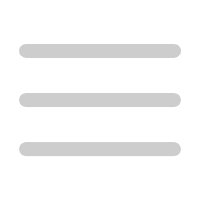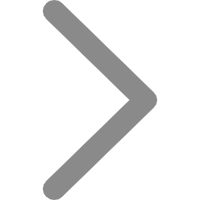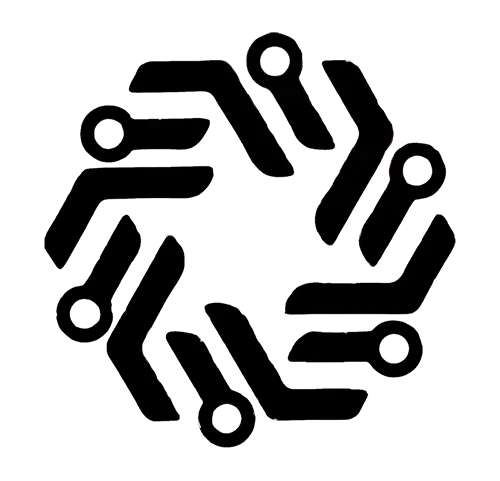
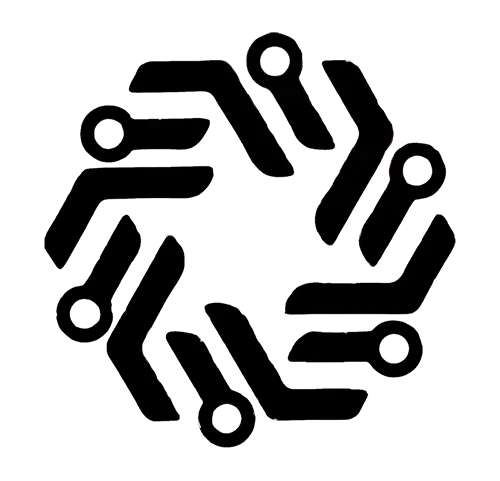
Onslides: Ideal for making professional slides online
In modern work and learning environments, creating engaging slides has become an important tool for sharing information and presenting ideas. With the rapid development of online tools, Onslides came into being, becoming the ideal companion for users to create and edit slides. This article details Onslides' capabilities, benefits, and how you can use the platform to enhance your slideshow making experience.
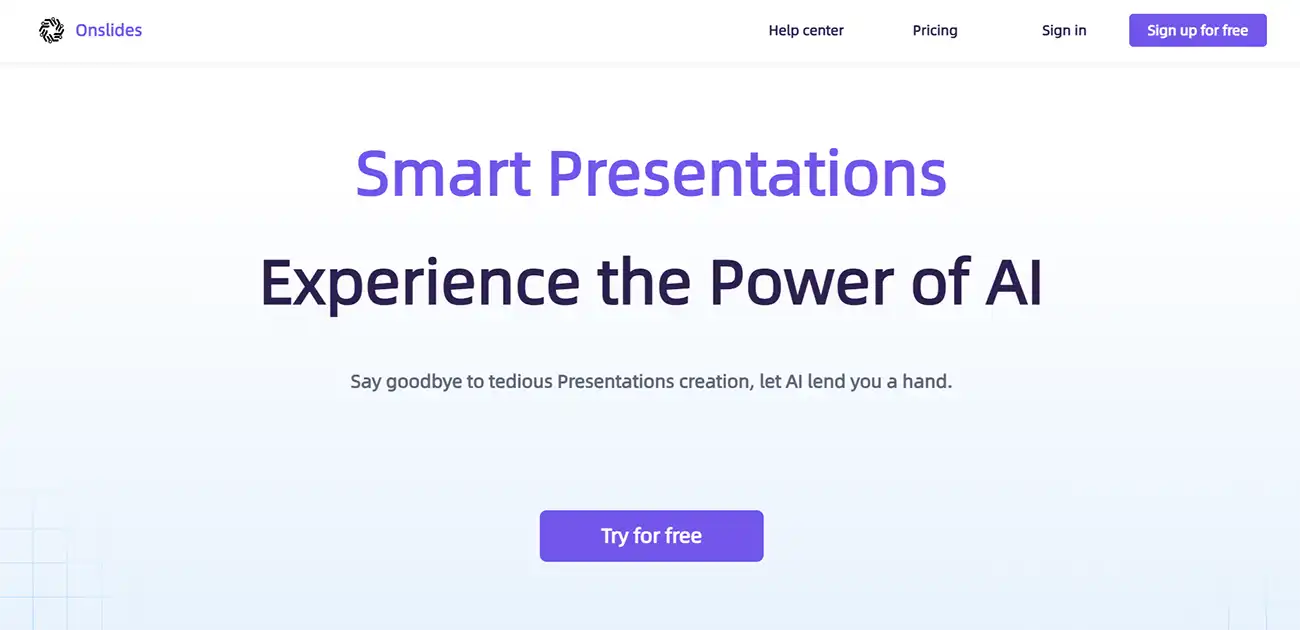
Core functions of Onslides
User-friendly interface
Onslides uses a clean and intuitive user interface for all levels of users, including beginners and experienced presenters. Users can quickly get started without a complicated learning process.
Rich template library
Onslides offers a wide range of professionally designed slide templates covering business, education, technology, and more. Users can choose the appropriate template according to their needs and make custom editing.
Export and share options
After the production is completed, the user can export the slides into a variety of formats (such as PPT, etc.), which is easy to share and save. Onslides also provides convenient sharing links so you can easily show your slides to others.
Advantages of Onslides
High efficiency
Onslides greatly improve the efficiency of slide making. Users can use ready-made templates and multimedia materials to quickly complete high-quality presentations, saving time and effort.
Speciality
By using Onslides, users can create high-level slides that enhance the professional image of their personal and brand. Whether it's a business meeting, a class presentation, or an academic exchange, Onslides helps users look their best.
Flexibility
Onslides not only supports basic slide production, but also allows users to combine and create slides according to their needs. This flexibility allows users to be creative and create unique presentations.
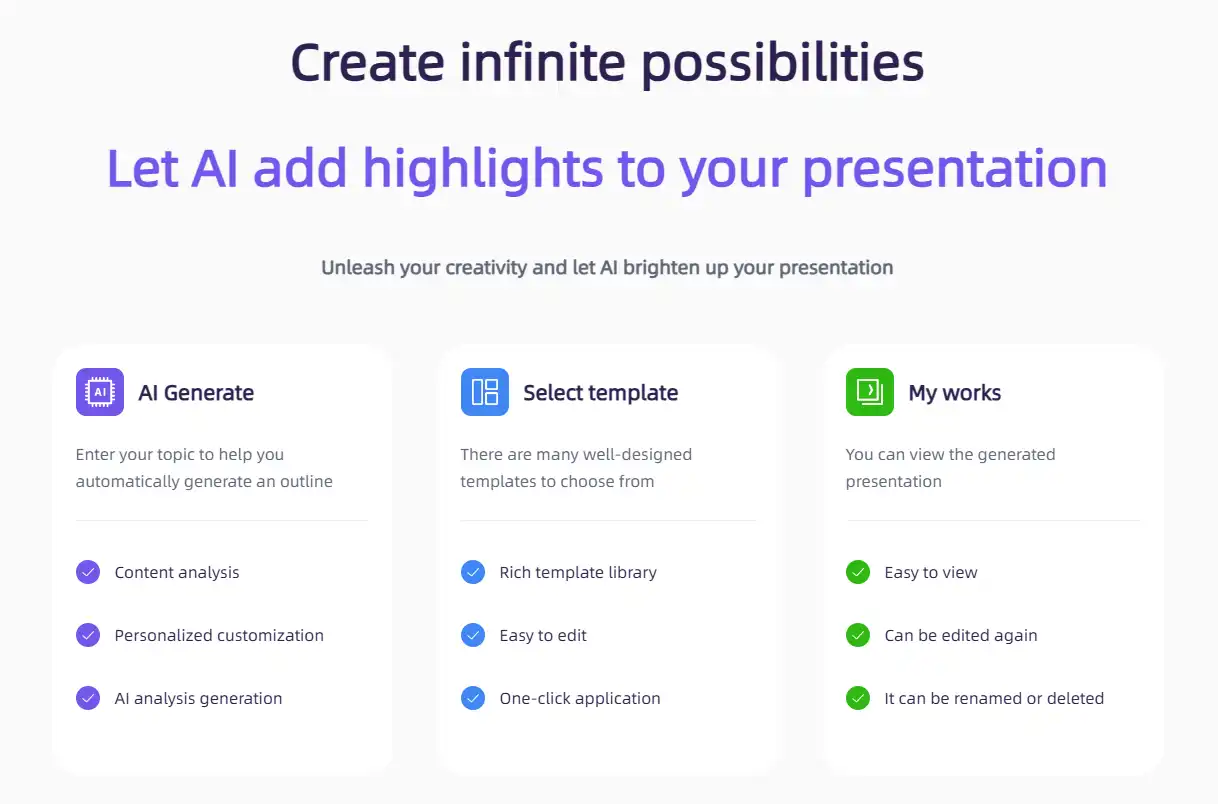
How do I use Onslides?
Registration and login
First, visit Onslides' official website and create an account. The registration process is simple and quick, requiring only a few basic pieces of information.
Select template
Once logged in, browse the template library and choose a slide template that suits your needs. You can filter by theme, color, and layout.
Export and share
Once you have finished your slides, you can choose to export them in ppt format or directly generate a share link to share your work with others.
Conclusion
Onslides provides an efficient, professional, and easy-to-use online tool for users who need to make slides. Whether you're a student, teacher, or business owner, Onslides helps you easily create great slides and enhance your presentation. In this age of information sharing, choose Onslides to make your ideas and messages more impactful.

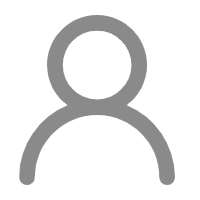
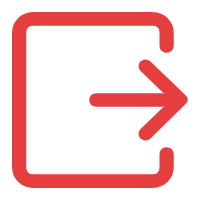
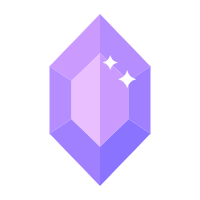 {{ getUserDataNow.username }}
{{ getUserDataNow.username }}