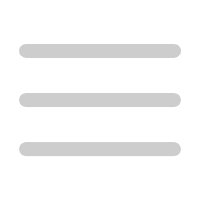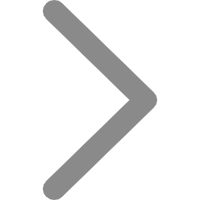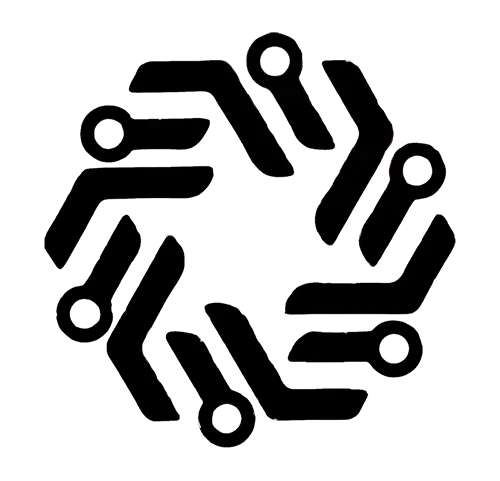
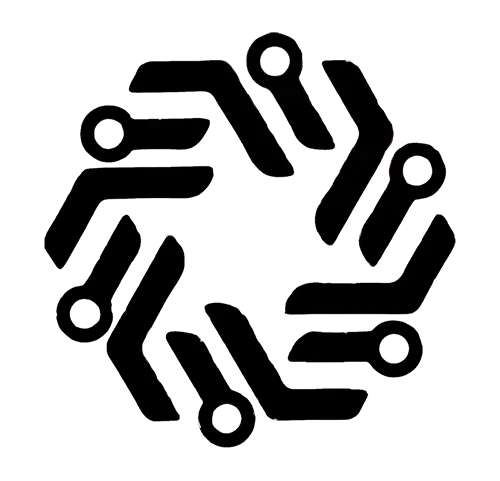
Onslides: Easily create professional slides using AI technology
In today's fast-paced business environment, producing high-quality presentations is key to communicating and presenting ideas. However, many people often feel pressed for time and lack of energy when preparing PPT. To help solve this problem, Onslides is an artificial intelligence-powered presentation creation tool designed to help users craft professional slides easily and efficiently.
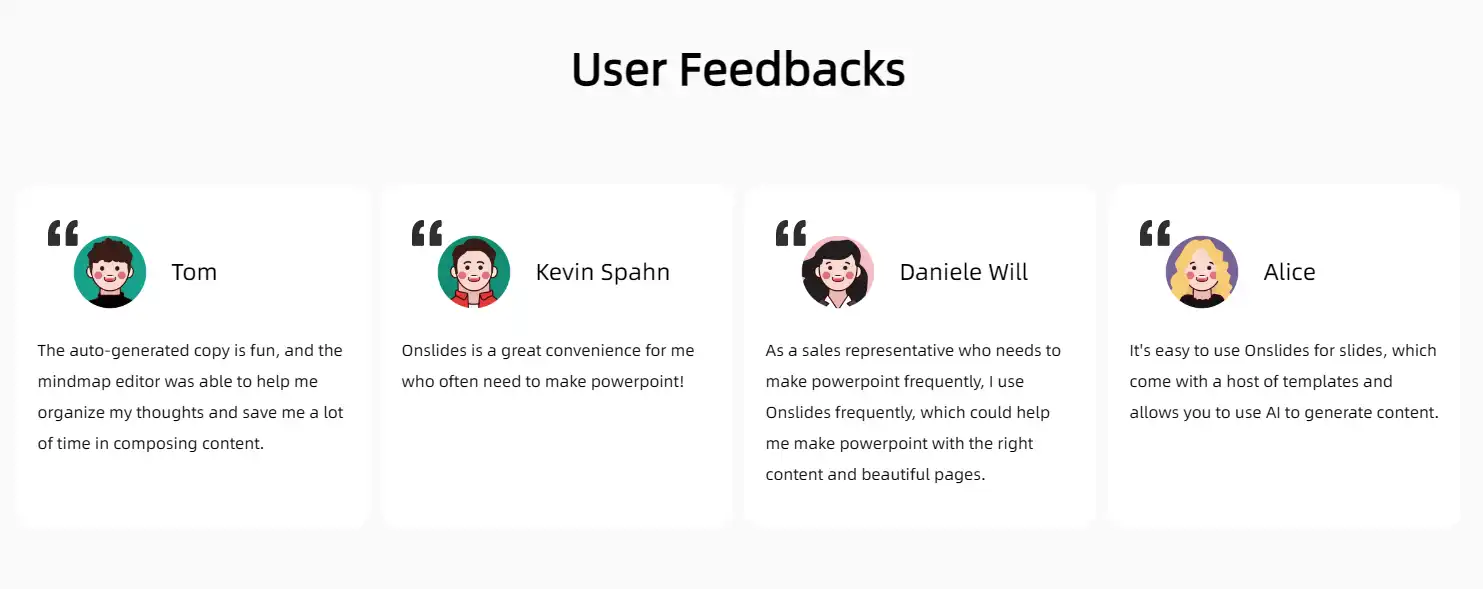
Core functions of Onslides
Intelligent content generation
Onslides uses advanced natural language processing technology to automatically generate relevant content based on topics or keywords entered by the user. That means you can type in a rough idea and Onslides will provide a rich collection of text and images.
Personalized template selection
Depending on your needs and presentation style, Onslides offers a variety of professional PPT templates to choose from. Users can quickly choose the template that best meets their requirements without worrying about design issues.
Automatic format adjustment
When making PPT, the correct format and layout are crucial. Onslides automatically adjusts the layout of text and images to ensure that your presentation looks nice and professional.
Advantages of using Onslides
Save time
By automating content generation and formatting, users can reduce the time required to create powerpoint presentations and focus more on preparing and rehearsing the presentation content.
Improve quality
Even users without a design background can use Onslides to create visually appealing, content-structured presentations that improve overall quality.
Ease of use
Onslides is user-friendly and easy to use, making it suitable for users of all levels. Whether students, teachers or professionals, it is easy to learn.
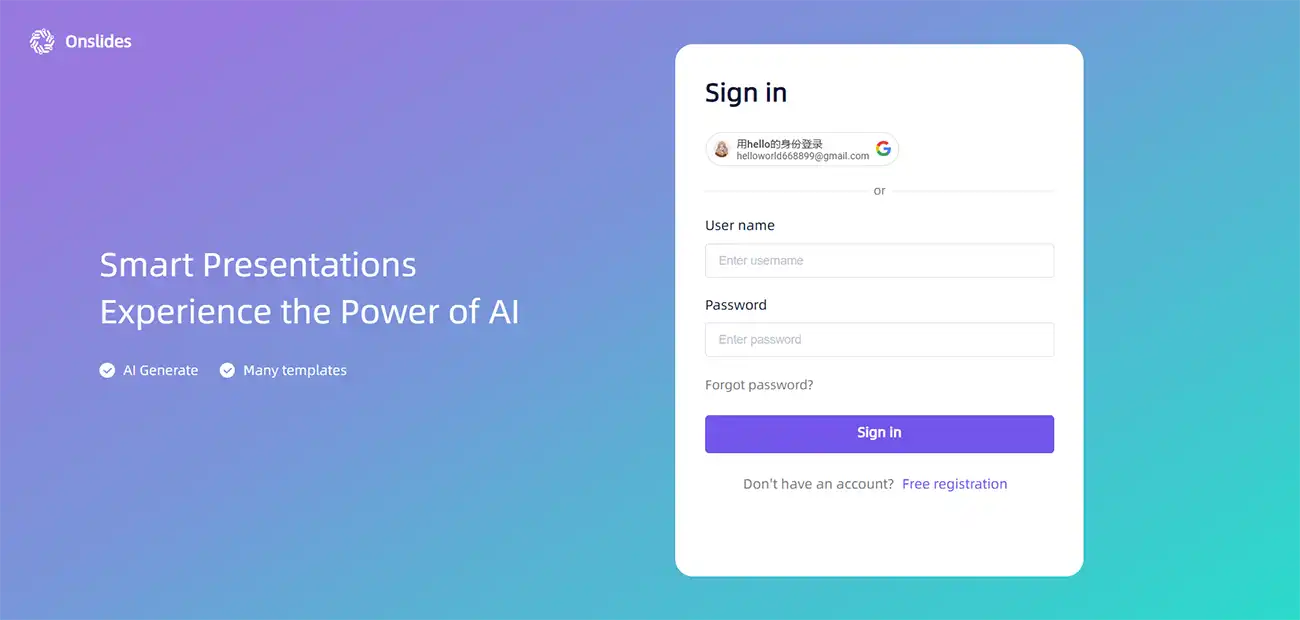
Application scenario
Education field
Teachers can use Onslides to make PPT for course explanation to improve classroom teaching effect; Students can use Onslides in project presentations to enhance academic performance.
Business presentations
In a business meeting, staff can quickly produce a project progress report or market analysis PPT to present a professional image at an important moment.
Entrepreneurs
Entrepreneurs can use Onslides to prepare an investment pitch or business plan to improve their chances of attracting investors.
Summarize
Onslides not only lowers the barrier to making slides, but also improves the quality and professionalism of presentations through AI technology. Whether you need to produce a business report or an academic presentation, Onslides is equipped to allow you to focus on the presentation of your content without worrying too much about design and typography. With Onslides, creating presentations has never been easier and more efficient.

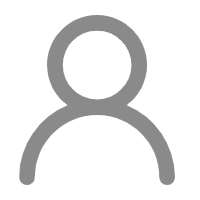
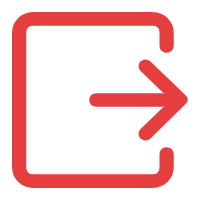
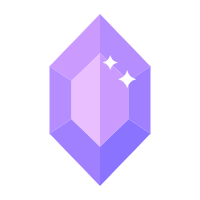 {{ getUserDataNow.username }}
{{ getUserDataNow.username }}