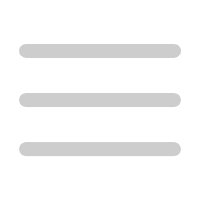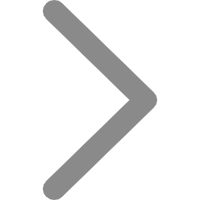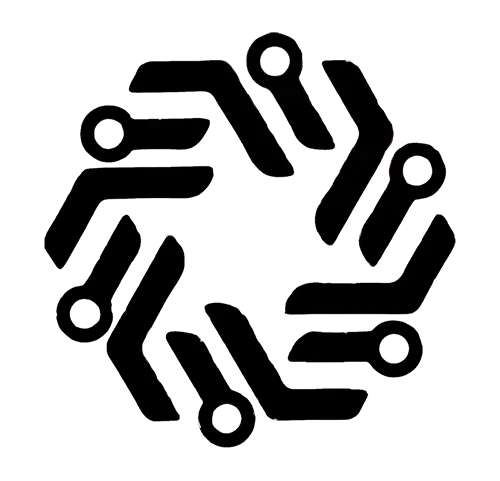
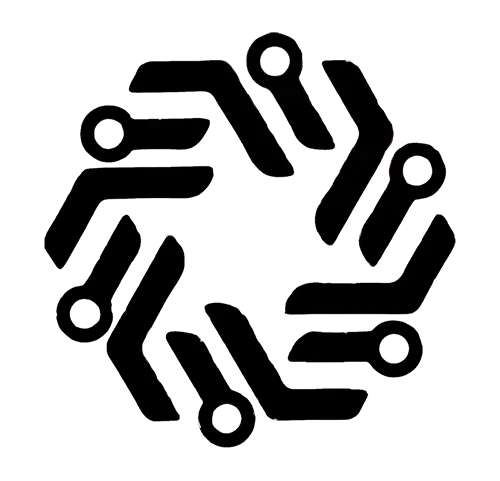
Make PowerPoint Online: The ultimate guide to creating powerpoint presentations in the cloud
In today's fast-paced digital world, the ability to produce compelling PowerPoint presentations is more important than ever. Whether you're a business professional, educator, or student, having the skills to create persuasive and visually appealing slides can make a huge difference. But what if you're away from your desktop or don't have Microsoft Office installed? Don't worry, the age of online powerpoint has arrived. Let's delve into the world of making powerpoint online.
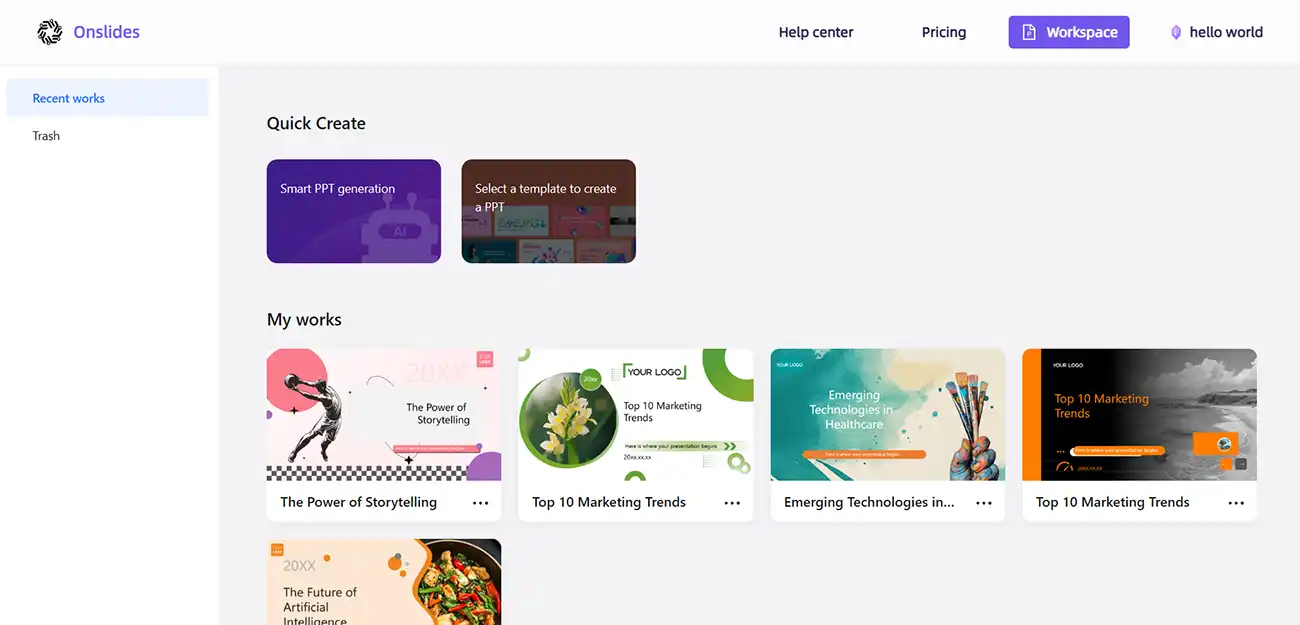
Why make PPT online?
Accessibility: With online tools, you can create and edit your presentation from any device with an Internet connection, anywhere, anytime.
Cost effective: Many online platforms offer free versions of their software, saving on the cost of buying expensive software licenses.
The top online tool for making PPT
Onslides: A web-based presentation tool that is compatible with the Microsoft PowerPoint format.A step-by-step guide to making an online powerpoint presentationChoose your platform: First choose an online PPT tool that suits your needs. Consider factors such as cost, functionality, and compatibility with your existing workflows.Create a new presentation: Most platforms have a "New Presentation" option. Choose a template or start with a blank.
Customize your slides
Add text: Use the text tool to add headings, subheadings, and bullets.Insert images: Enhance your presentation with relevant images. Most platforms have galleries or allow you to upload your own images.Use charts and graphs: Visualize data with charts and graphs. Many tools provide various templates for different types of data visualization.Add animations to your slides: To make your presentation more engaging, consider adding animations and transition effects between slides.Collaboration: If you're working with a team, use collaboration features to share presentations and work together.Preview and edit: Use preview mode to see how your presentation will look. Make the necessary edits to make sure everything looks polished and professional.Export your presentation: Once you're happy with your presentation, you can export it to the desired format, such as PPTX, PDF, or even video.
Tips for creating effective online presentations
Keep it simple: Avoid crowding slides with too much information. Use clear headings and concise bullets.Use high-quality visual elements: images, ICONS, and graphics can greatly enhance your presentation. Make sure they are high resolution and relevant to the content.Consistent branding: If you're creating a presentation for a business, keep the brand consistent, including colors, fonts, and logos.Practice: Rehearse your presentation to make sure the timing is right and you're comfortable with the flow of the slide.
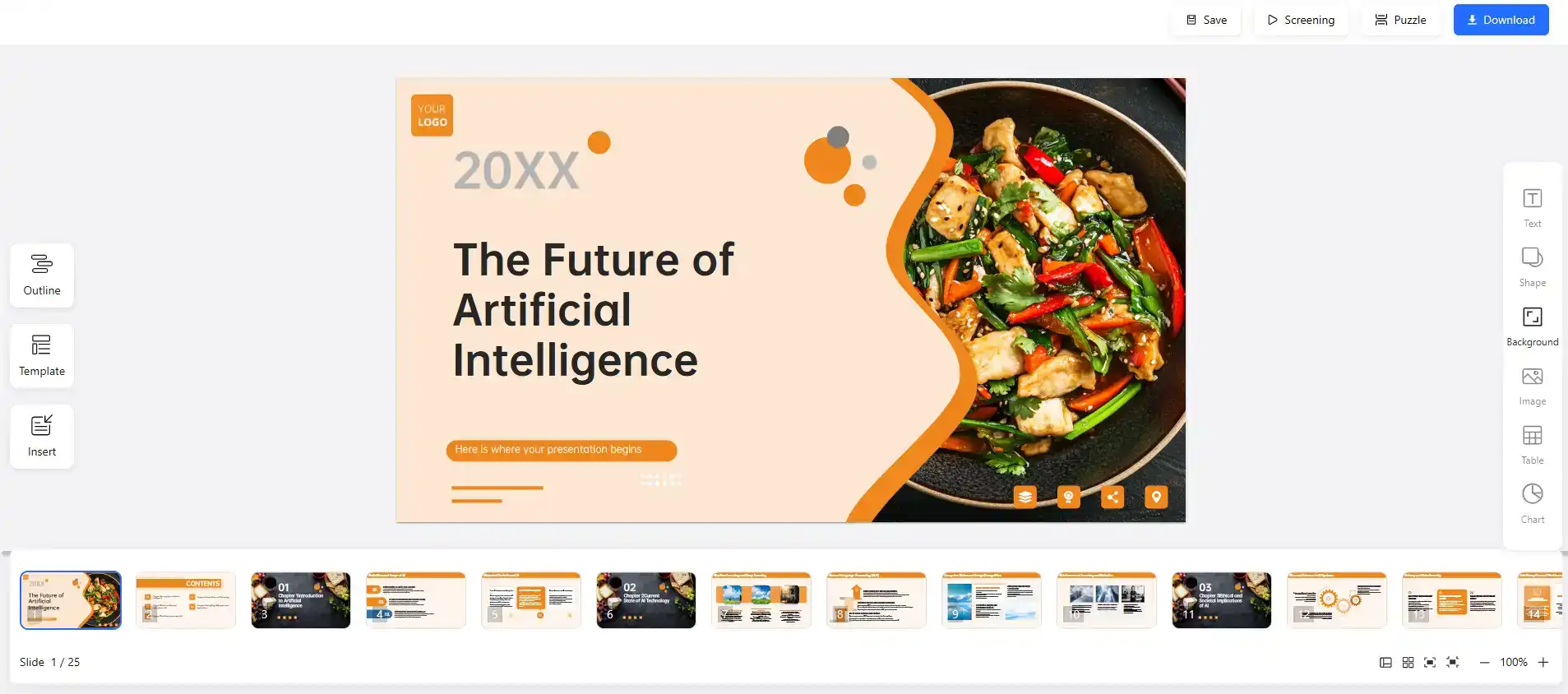
Conclusion
Making powerpoint online is a game changer for both professionals and students. It offers flexibility, collaboration opportunities, and the ability to work from anywhere. By following this guide and using the right tools, you can create amazing presentations that will engage your audience. So, start making PPT online today!

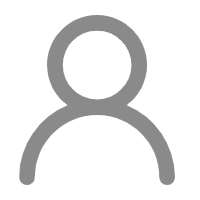
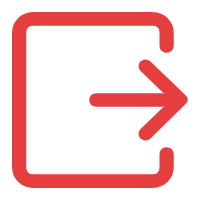
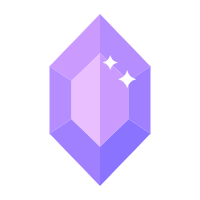 {{ getUserDataNow.username }}
{{ getUserDataNow.username }}