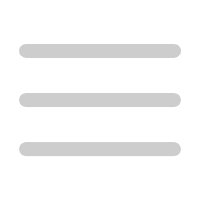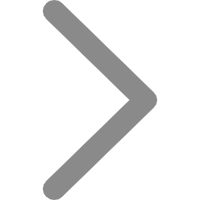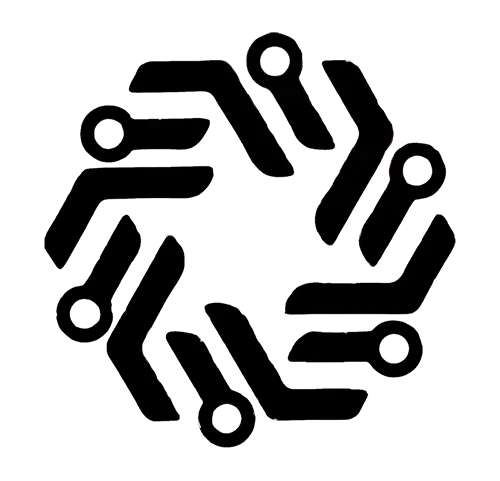
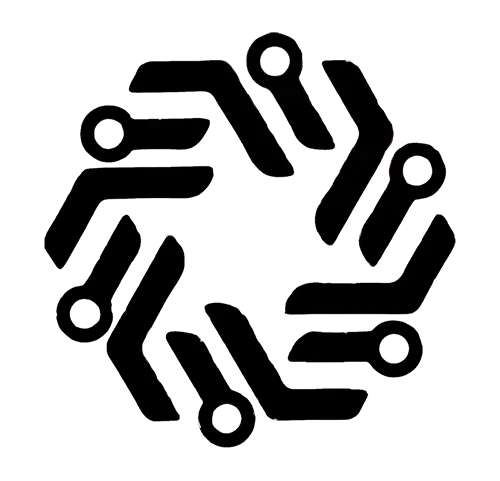
Easily create a powerpoint presentation with Onslides
Creating a PowerPoint presentation can be a daunting task, especially for those who are less tech-savvy or simply don't have the time to wrestle with design elements. But don't worry, Onslides is here to help you revolutionize the way you create and deliver presentations. In this blog post, we'll explore the capabilities of Onslides and how it can make your PowerPoint presentations a breeze.
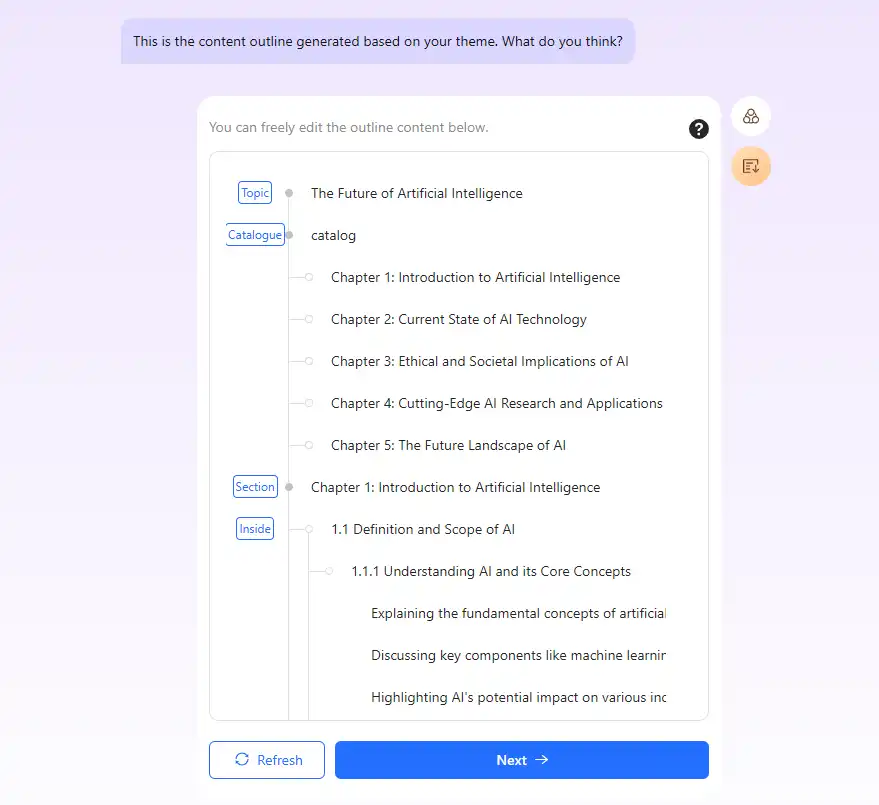
Introduction to Onslides
Onslides is a user-friendly presentation tool designed to simplify the process of creating professional-looking PowerPoint presentations. Whether you're a student, business professional, or educator, Onslides has the features you need to make your presentation stand out.
Main functions of Onslides
Intuitive interface: Onslides has a clean and intuitive interface that makes it easy for users of all levels to navigate and create presentations without a steep learning curve.
Rich template library: Choose from a variety of pre-designed templates that are suitable for different topics and industries, ensuring that your presentation is not only visually appealing, but also relevant to your content.
Create a presentation using Onslides
Step 1: Register and get started
First, sign up for an Onslides account and choose a template that fits the topic of your presentation. Getting started is straightforward and you can start designing in no time.
Step 2: Customize your template
Once you've chosen a template, you can customize it to your own needs. Add your content and change colors, fonts, and backgrounds to make your presentation unique.
Step 3: Add visual elements
Onslides offers a variety of visual elements to help you communicate your message more effectively. Just drag and drop these elements onto your slide.
Step 4: Preview and practice
Before finalizing your presentation, use Onslides' preview feature to make sure everything looks and flows as expected. Practice your speech to make sure you are confident and ready to present.
Step 5: Share and demonstrate
Finally, use Onslides' sharing option to share your presentation with your audience. If desired, you can also export your presentation to PowerPoint.
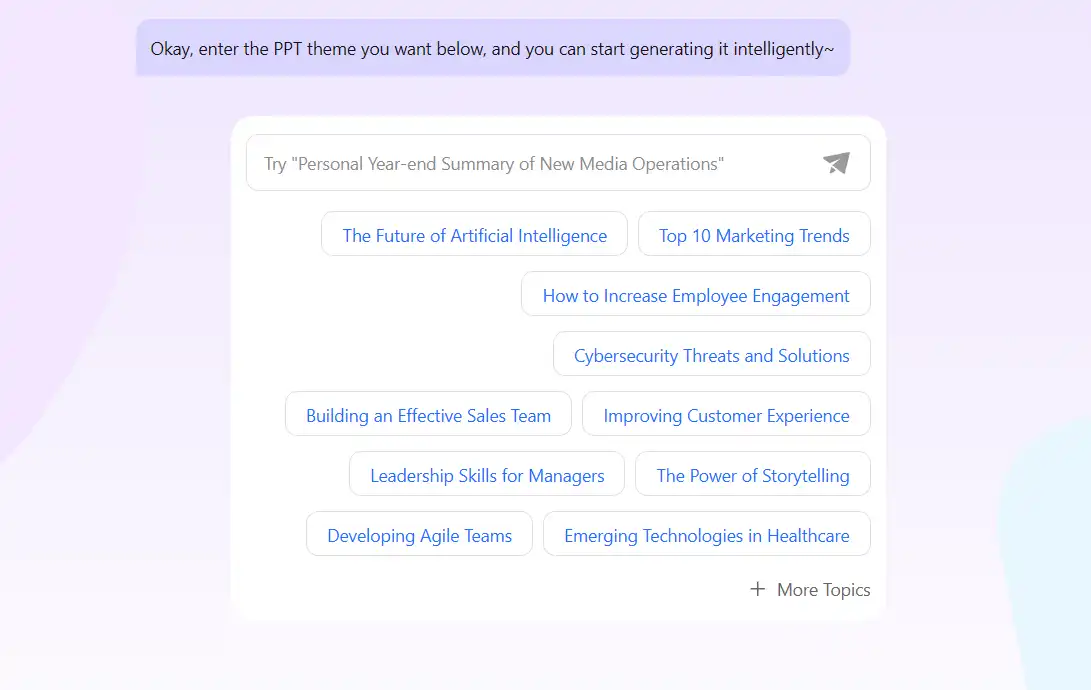
Conclusion
Onslides is the ultimate tool for creating an easy and powerful PowerPoint presentation. With its user-friendly interface, rich feature set, and mobile compatibility, it's the perfect choice for anyone looking to elevate their presentation. So why not try Onslides today and see what difference it can make in your next presentation?

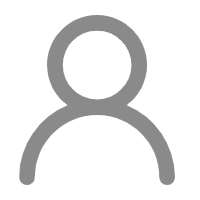
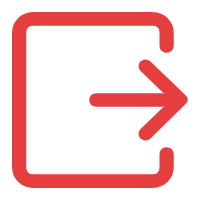
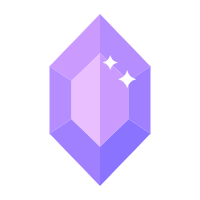 {{ getUserDataNow.username }}
{{ getUserDataNow.username }}