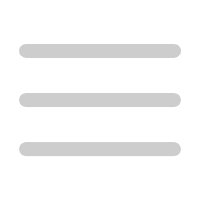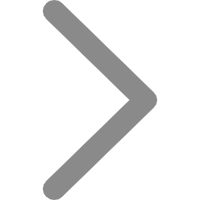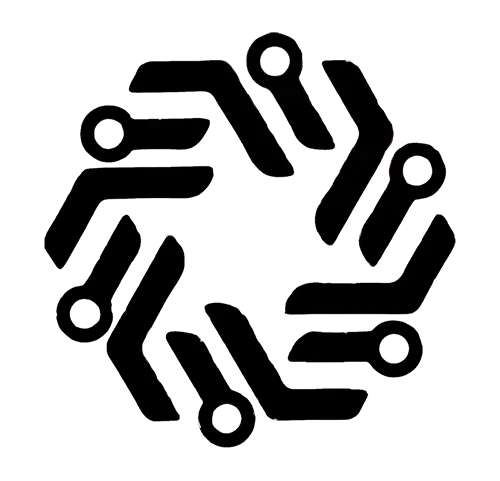
Onslides
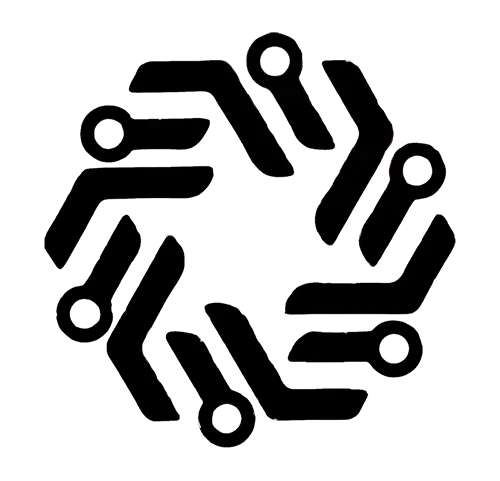
Onslides
The text style is lost after being downloaded to the local
Update time: 2024-11-26
If you download a PPT file and the font is lost after opening it locally, the font may fail to be embedded or the font is not installed on your local computer. We recommend that you: 1. In the Onslides editor, use the one-click replacement font function,Change the font you are currently using 2. On your local computer, after installing the relevant fonts used in PPT, reopen the PPT file.
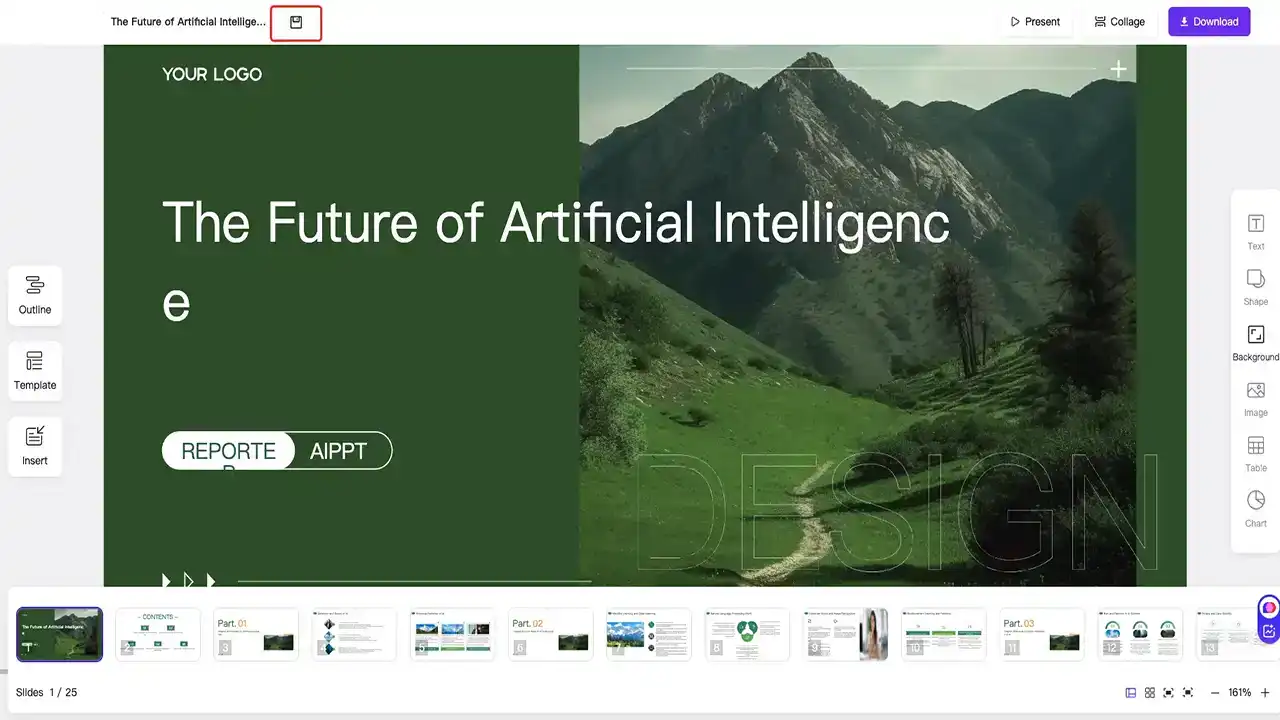
Copyright © 2024 Onslides. All rights reserved.
Name
*
Email
*
Suggestions and feedback
*

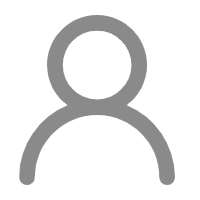
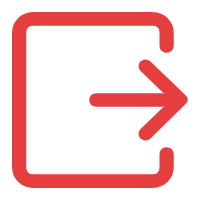
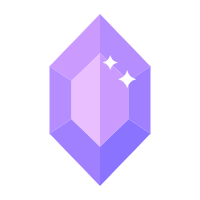 {{ getUserDataNow.username }}
{{ getUserDataNow.username }}