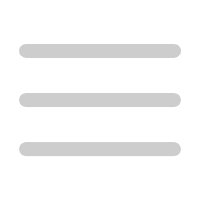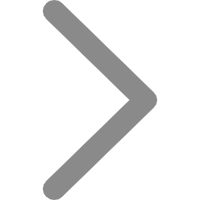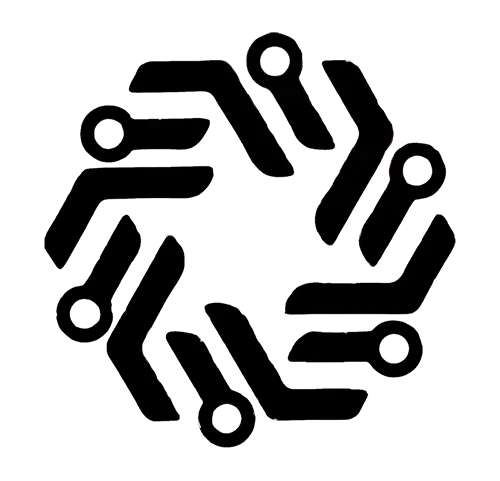
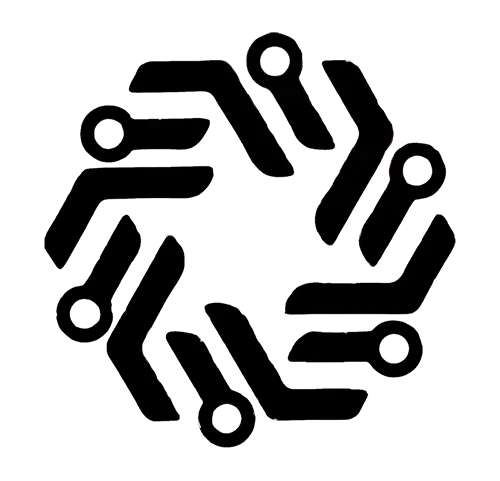
Onslides: A new way to intelligently generate your PowerPoint presentations
In modern business and educational environments, presentations are an important tool for communicating information and sharing ideas. However, creating a professional PowerPoint presentation often takes a lot of time and effort. That's why we're excited to introduce Onslides, an AI-based tool that helps you create great presentations quickly and efficiently.
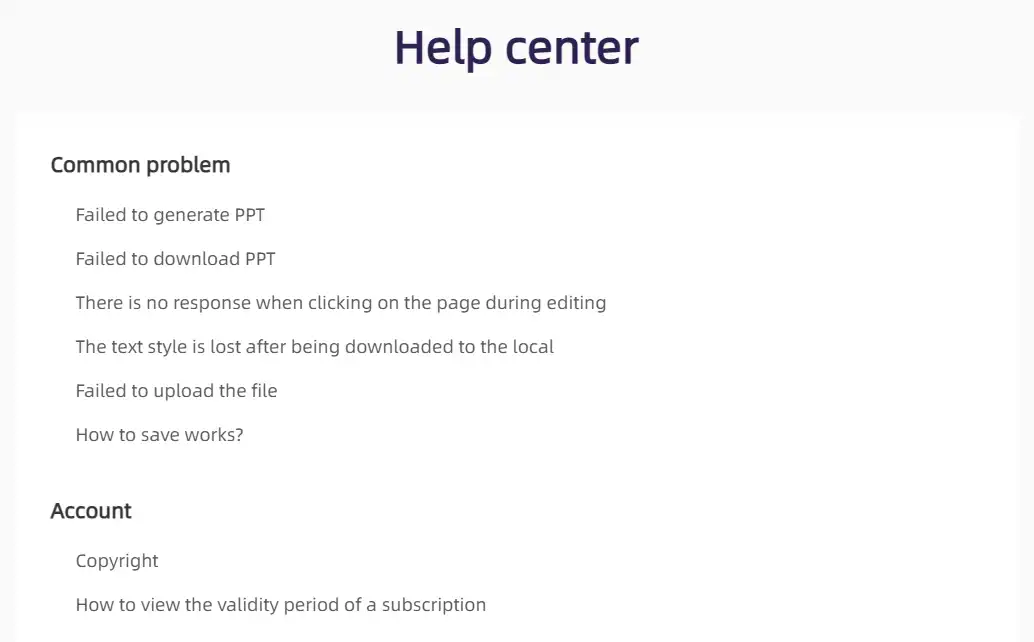
What is Onslides?
Onslides is an intelligent presentation generator that leverages advanced artificial intelligence technology to automate the process of creating PowerPoint presentations. Whether you're a student, teacher, or business professional, Onslides is able to generate visually appealing and logically rigorous powerpoint presentations tailored to your needs.
Main functions of Onslides
Intelligent content generation
Onslides automatically generates related content based on the topic or keyword you provide, ensuring the accuracy and relevance of the information.Just enter a topic or bullet point, and Onslides will generate the appropriate slides.
Design and template selection:
Onslides offers a variety of beautiful templates and design options, so you can choose the right style for the topic of your presentation.The AI intelligently adjusts the layout and color scheme based on the content, making your presentation look professional and engaging.
One-click editing:
Once you've finished your first draft, you can easily edit and adjust the content to enhance your presentation.Onslides' user-friendly interface makes modifications and customizations easy.
Export and share:
The finished presentation can be easily exported as a PowerPoint file format, making it easy for you to present on a variety of devices.Presentations can also be shared directly to the cloud or social media for quick and easy sharing.
How do I use Onslides?
Here are the simple steps to create a presentation using Onslides:
Sign up and log in
Visit the Onslides website, create an account, and log in.
Select a theme
Enter the theme or keyword you want to present on the home page.
Generate content
AI will automatically generate the content of the slide.
Select a design template
Browse the available templates and choose a design that suits your presentation.
Edit and customize
Edit the text and layout as needed to improve the presentation.
Save and Share
When you're done, export your presentation to PowerPoint format or share it directly.

Why choose Onslides?
Save and Share
With the help of AI, you can generate a complete presentation in minutes, saving a lot of time for other important work.
Improve quality
Use professional design templates and intelligent content generation to ensure that your presentations meet high standards both visually and informally.
Easy to use
Whether you're a tech geek or a power user, Onslides offers an intuitive interface that makes it easy for everyone to get started.
Conclusion
In the age of information explosion, creating presentations quickly and efficiently is a requirement for every professional. With its smart generation and intuitive, easy-to-use interface, Onslides revolutionizes the way presentations are made. Whether you're in class, at a conference, or at an important business presentation, Onslides can help you create compelling presentations. Experience Onslides today and make your presentation no longer a burden, but an essential tool for your success!

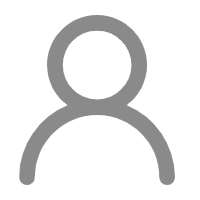
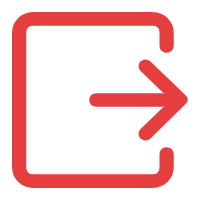
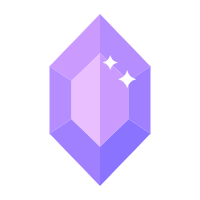 {{ getUserDataNow.username }}
{{ getUserDataNow.username }}