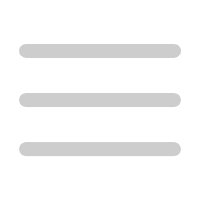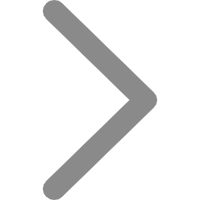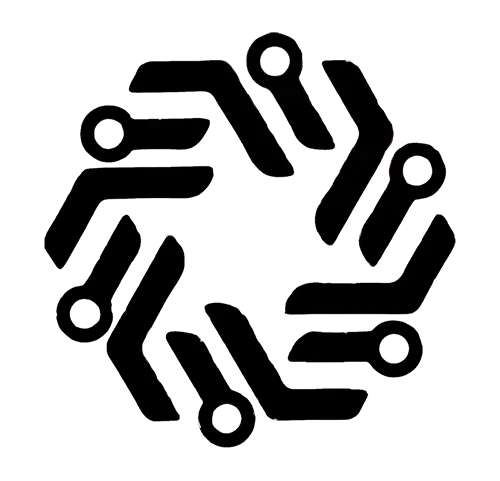
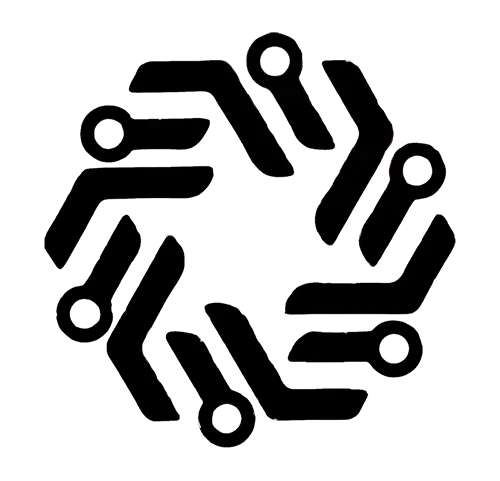
Make PPT Online: Experience the efficient charm of Onslides
In the modern work environment, presentation production is becoming more and more important. Teams need to produce compelling slides quickly and efficiently. Today, we're going to introduce Onslides, an excellent online presentation tool, and let's explore its charms and advantages.

What is Onslides?
Onslides is an online PPT making tool that allows users to easily create and edit slides. Whether you're a student, teacher, or business person, Onslides can help you generate professional presentations quickly.
The main characteristics of Onslides
User-friendly interface
The interface design is simple and intuitive to operate, suitable for users of all skill levels.
Massive templates
Provide a variety of professional templates, users can choose according to their own needs, save design time.
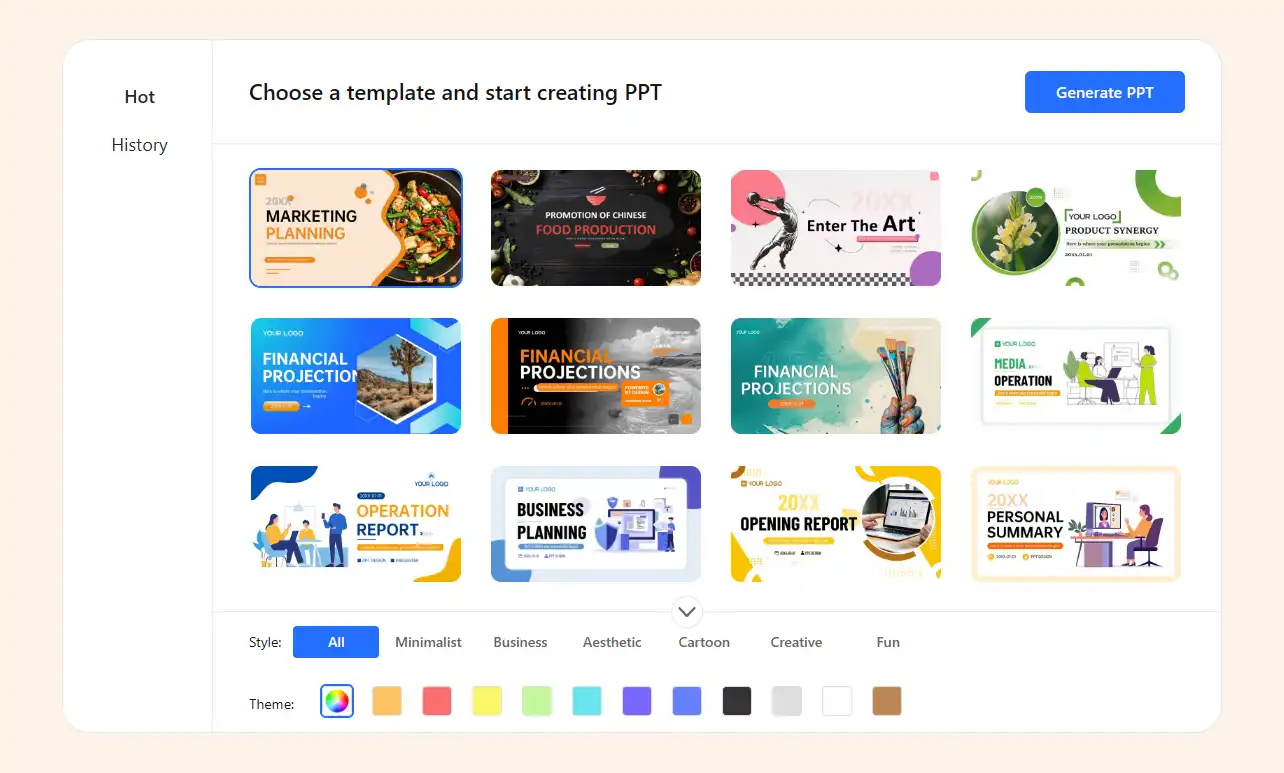
How to use Onslides to make PPT
Here's how to make a powerpoint using Onslides:
Step 1: Register and log in
Visit the Onslides website, sign up for an account, or sign in directly using your social media account.
Step 2: Select a template
Once logged in, browse the available templates and choose one that fits your theme.
Step 3: Edit the slides
In the edit interface, you can:Add text and other content.Adjust fonts, colors, and layouts to fit your style.
Step 4: Collaboration and feedback
Invite team members to co-edit, or share links to get their feedback.
Step 5: Save and export
When you are done, save the file to the cloud and export it in the desired format, ready for presentation.
Advantages of Onslides
Save time
Templates and intuitive tools make creating presentation slides faster.
Easy to collaborate
Multiple people edit online at the same time, promoting teamwork and communication.
Efficient storage and management
Cloud storage ensures that files are secure and easy to manage and access.
Conclusion
With the development of the digital age, the use of online tools to create presentations has become a trend. With its user-friendly design and powerful features, Onslides has become the first choice of many people. If you're still looking for an efficient and convenient way to slide your powerpoint slides, try Onslides for a quick and efficient workout.

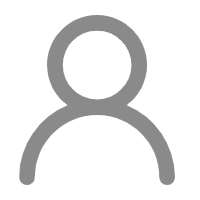
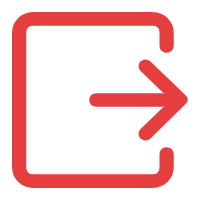
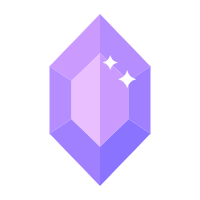 {{ getUserDataNow.username }}
{{ getUserDataNow.username }}