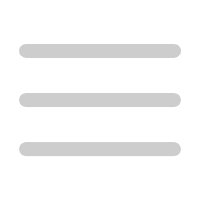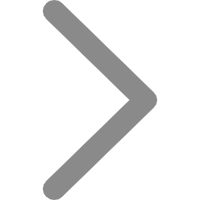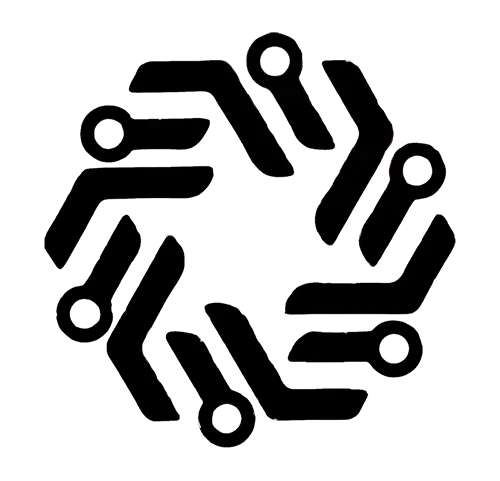
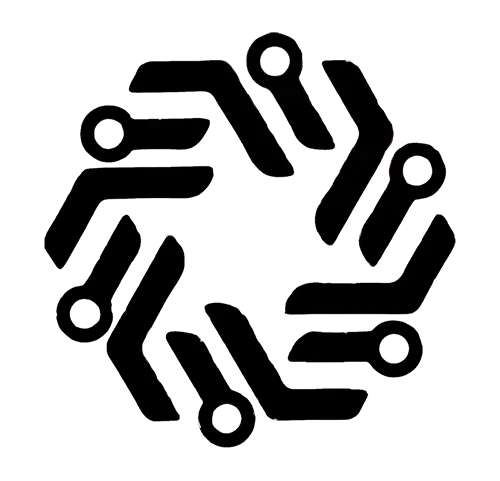
Creating slides using Onslides: A step-by-step guide
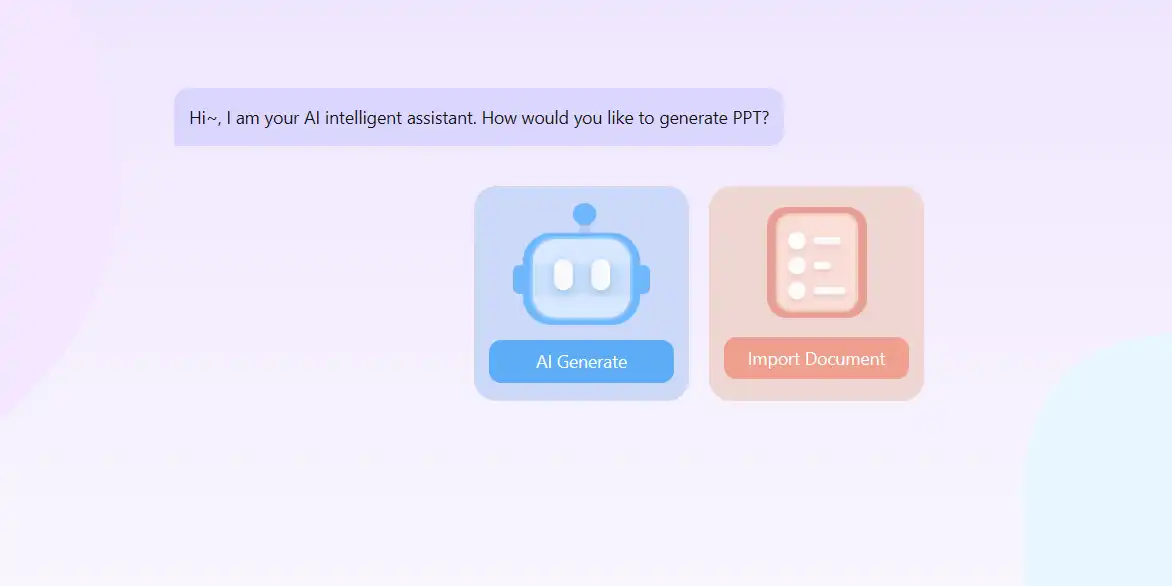
Introduction
Welcome to the world of Onslides, an innovative and user-friendly presentation tool designed to help you create stunning slides with ease. Whether you're a seasoned professional or a novice giving a presentation for the first time, Onslides has everything you need to create a presentation. In this guide, we'll walk you through creating slides from scratch and show you the features that make Onslides your go-to for presentation needs.
Procedure of use
Register and login
Before you can start creating slides, you need to register for an Onslides account. Visit the Onslides website and follow the tips to create your account. After completing the registration process, log in to access the full functionality of the platform.
Select a template or enter a theme
Onslides offers a variety of templates to suit a variety of occasions, from business presentations to educational lectures. Browse the template library and select a template that matches your presentation theme. You can customize these templates to match your brand or personal style.
Preview and edit
Before finalizing your slides, preview them to make sure everything looks the way you want it to. Onslides lets you preview your slides in full-screen mode, so you can spot any problems. Make the necessary edits and continue refining your slide until it is perfect.
Save and share
Onslides automatically saves your progress as you go along, but it's always a good idea to save the final version before sharing. You can share your slides directly from Onslides and download them as PowerPoint files for offline use.
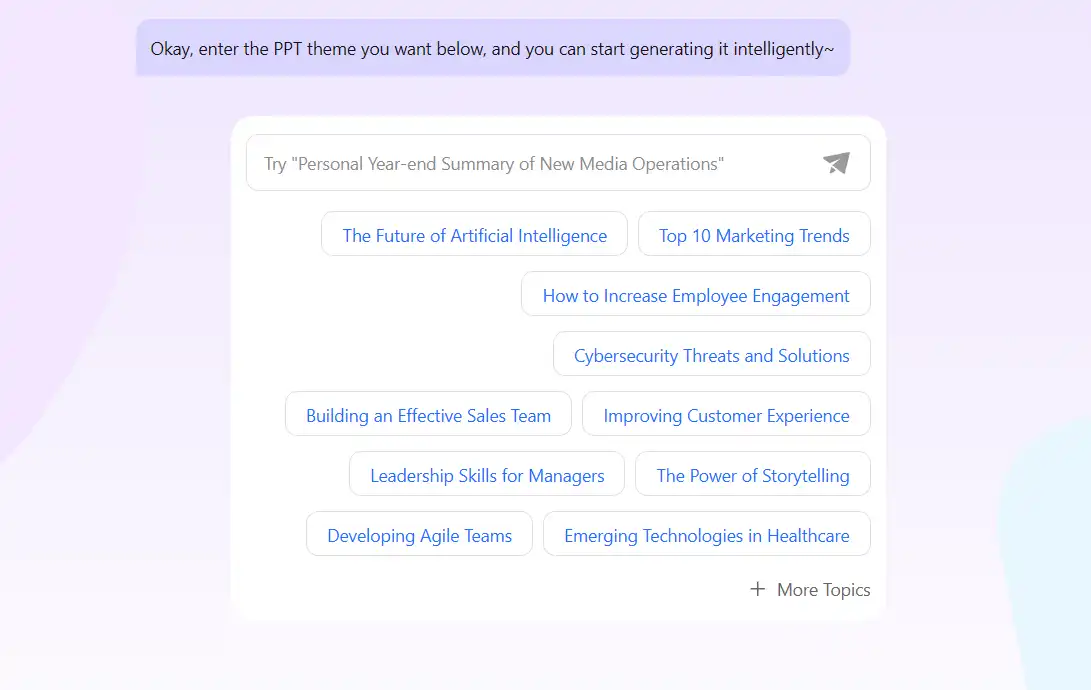
Conclusion
Creating slides using Onslides is as simple as it gets, thanks to its intuitive interface and powerful features. Whether you're creating slides for a high-stakes business pitch or preparing for an informative class presentation, Onslides has the tools you need to make a lasting impression. Start your journey with Onslides today to take your presentation to the next level.

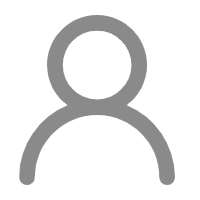
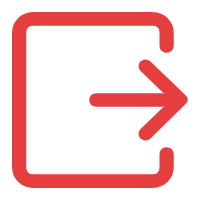
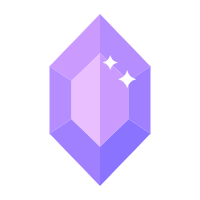 {{ getUserDataNow.username }}
{{ getUserDataNow.username }}